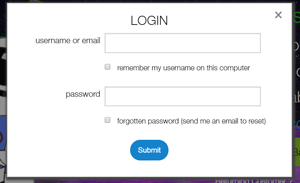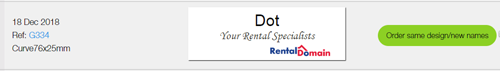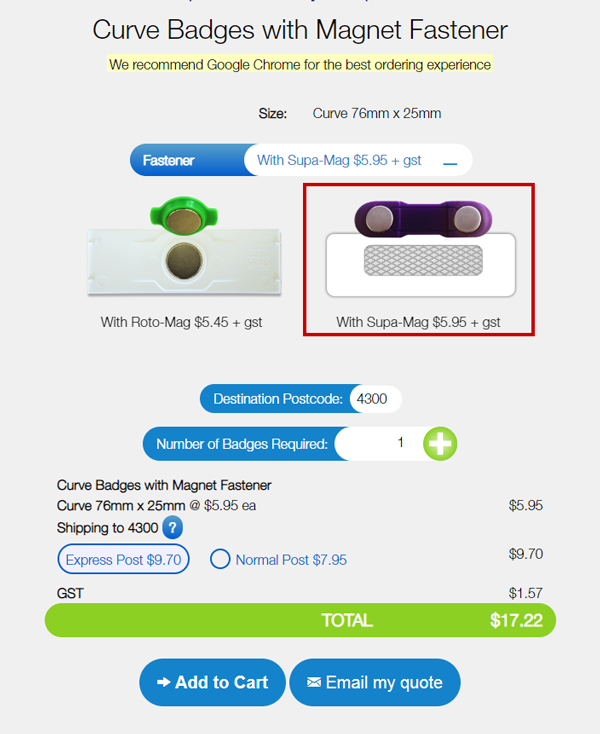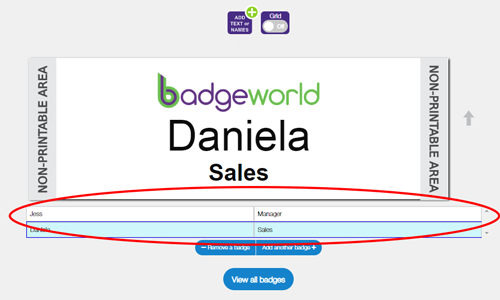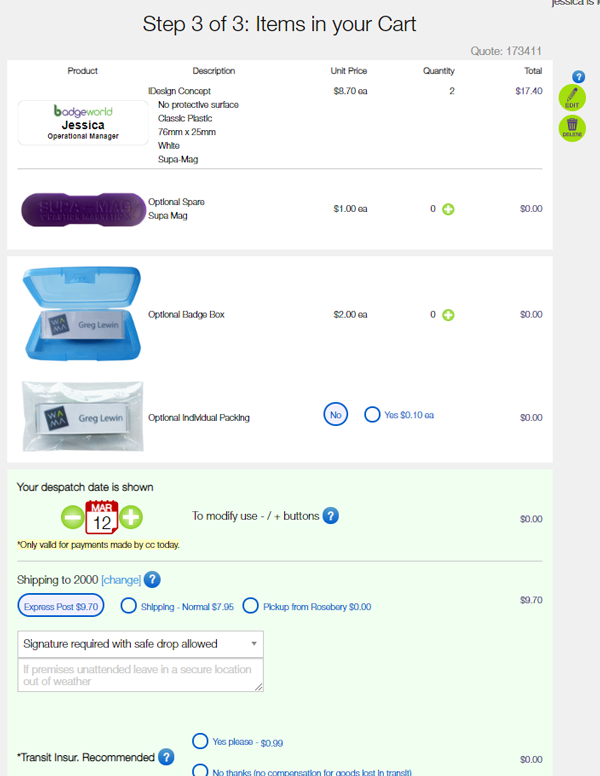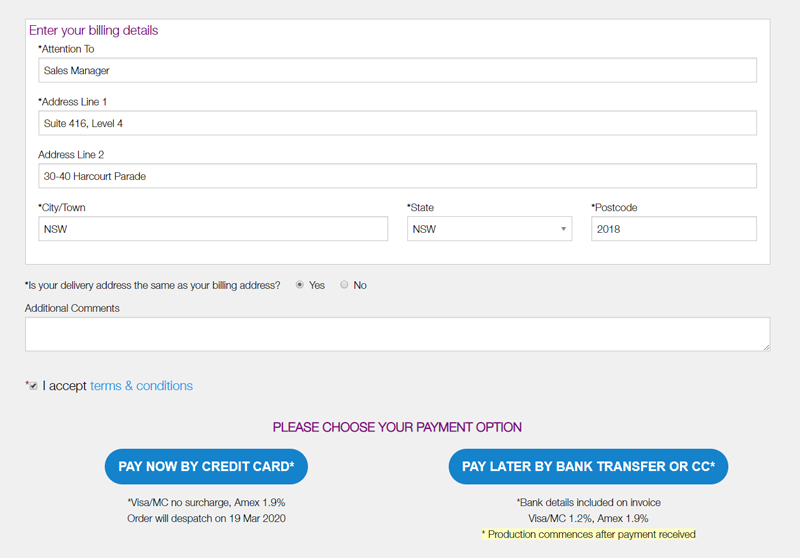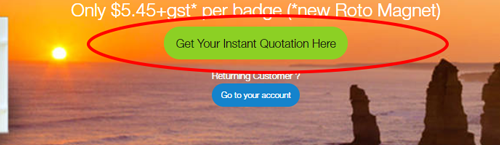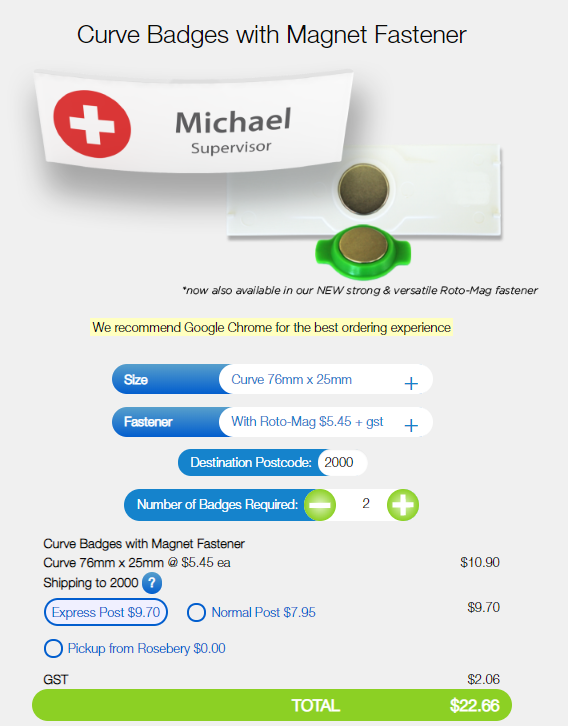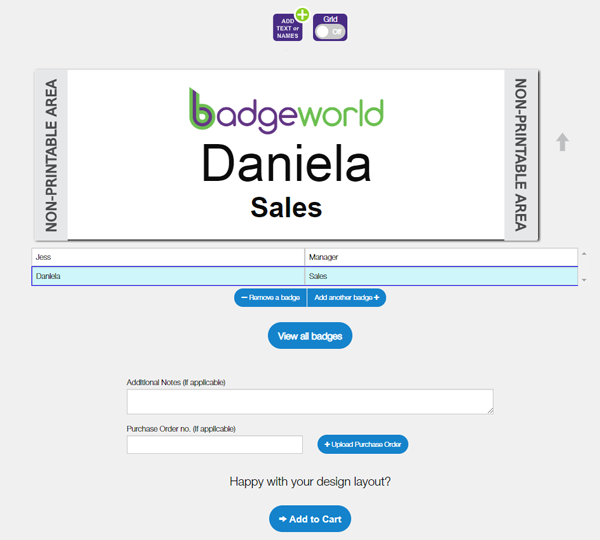Learn how to use our online designer by watching our QUICK video tutorial on YouTube :
WATCH VIDEO
Here are some instructions on how to order your name badges online. We trust that you will find the process really fast, easy and interactive!
FOR RETURNING CUSTOMERS
2. Login / Go to your account, then enter your username and password (Reset password if you have forgotten).
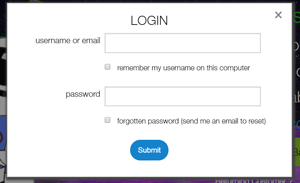
3.Click on the green button (order same design/new names) adjacent to the name badge artwork that is required.
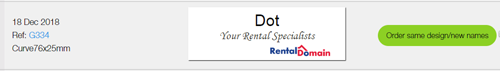
4.The badge specs will be the same as before, but you may change the badge fastener if required.
Enter total number of name badges required with this fastener, then you will see the final quotation appear.
Option to switch to Normal post is also possible at this stage.
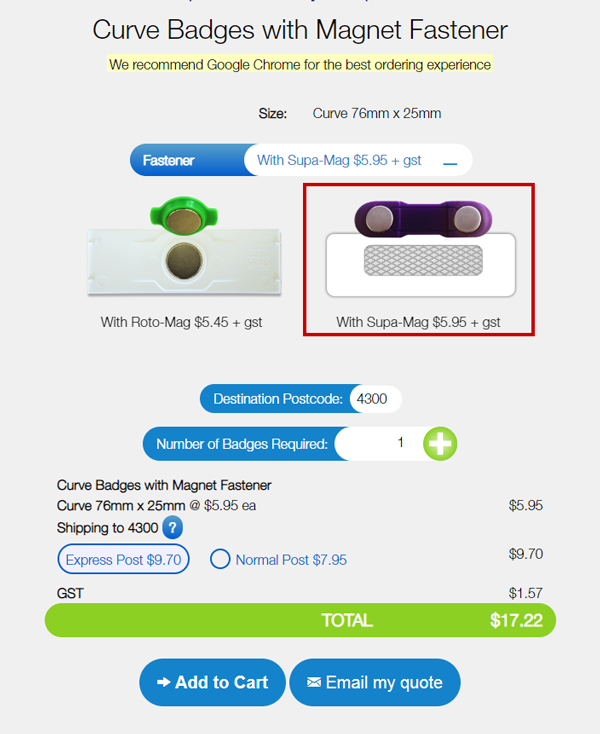
5.Happy with the quotation? Scroll down or Click the Add to Cart button and you will arrive at the Badge Designer section.
Enter all the names/text as required in the existing fields of your design.
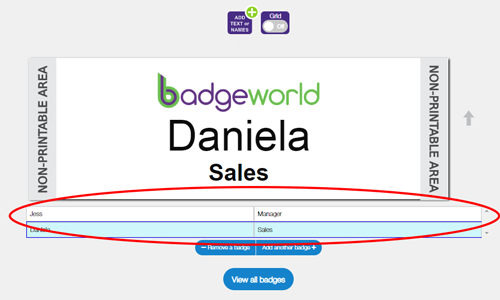
The "View all badges" button will preview all the badges with the names you have entered as a final check.
Happy with everything? "Add to Cart".
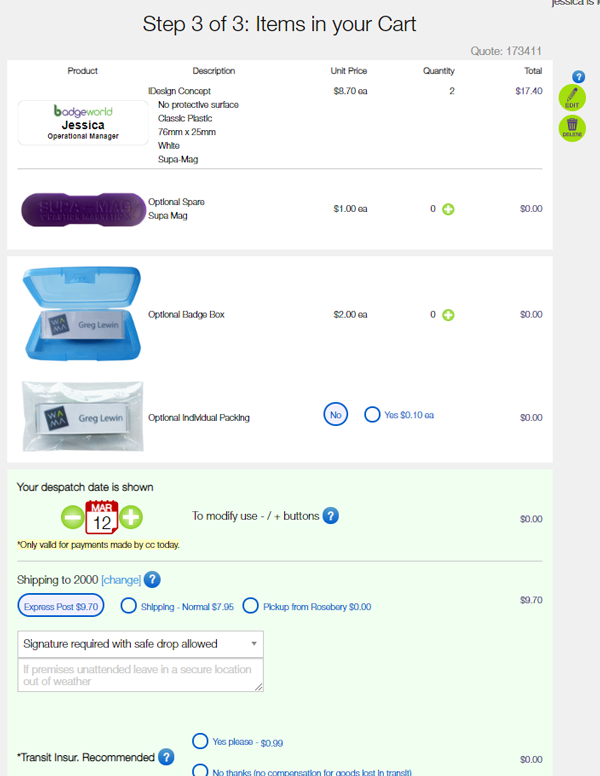
6.You are now in your cart which has the summary of your order. Feel free to add any spares, or change to a faster turnaround time if applicable.
Select your shipping and insurance options.
Confirm order.
7.Ensure billing/delivery address is correct or amend if necessary.
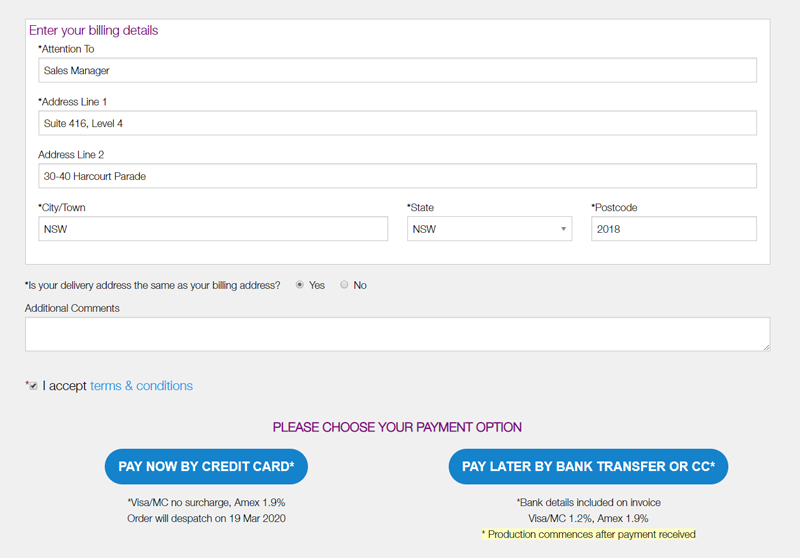
8.Accept the Terms & Conditions and proceed to payment options. If you select to pay later by bank transfer, an Invoice will then be generated.
---------------------------------------------------------------------------------------------------------------------------------------------------------
FOR NEW CUSTOMERS
2.Start by getting an Instant quotation
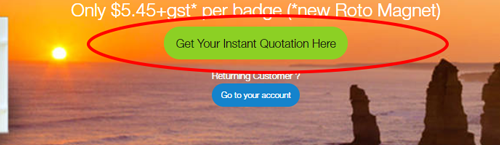
3.Select your badge specifications, enter the total quantity required & postcode to get the final quotation.
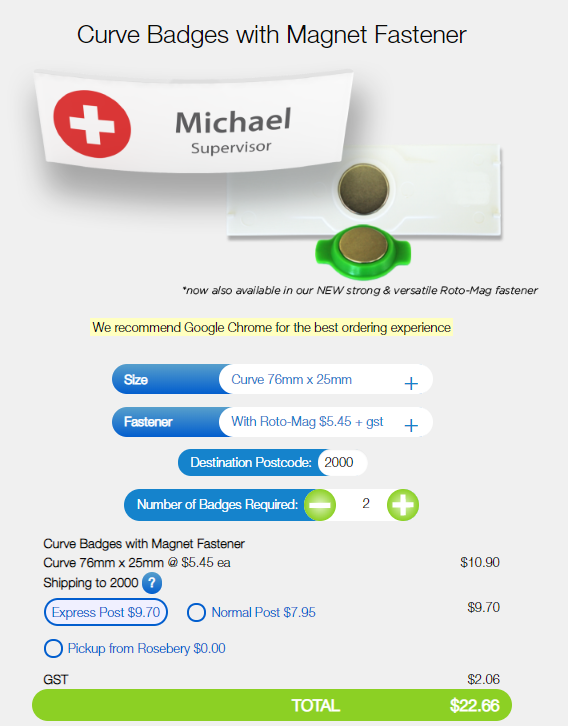
4. Happy with your Quote? Let's design your badges!
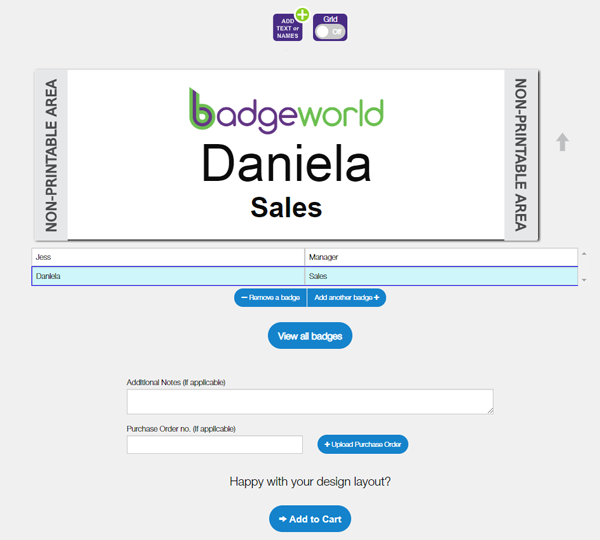
Text boxes should appear on the bottom of the badge design to enter the names for EACH badge.
Once designs are completed, click on "View all badges" which allows you to preview all the badges you have designed in one page.
Then click on "Add to Cart" to proceed to the next step.
5. You are now in your cart which has the summary of your order. Feel free to add any spares, or change to a faster turnaround time if applicable.
Select your shipping and insurance options.
Confirm Order.
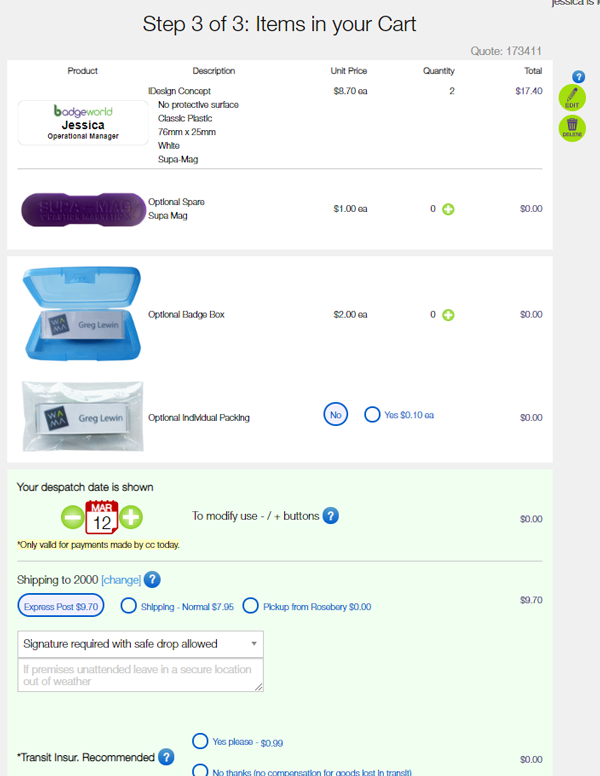
6. Ensure billing/delivery address is correct or amend if necessary.
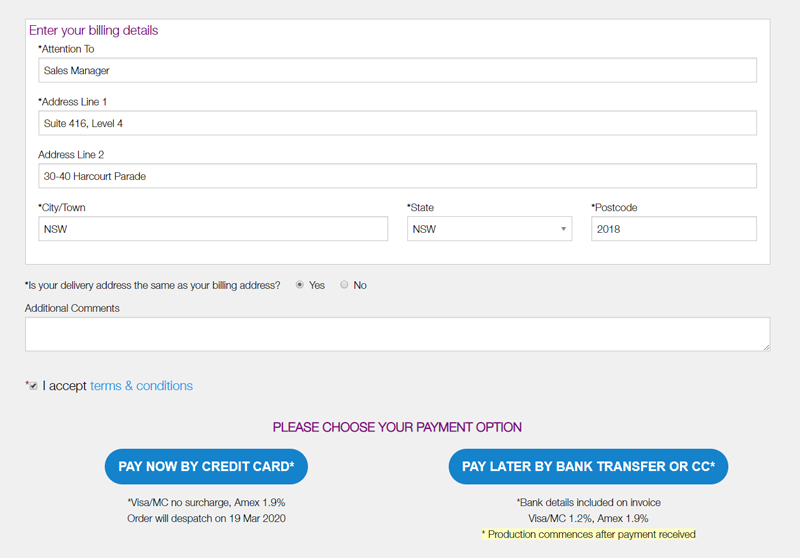
7. Accept Terms & Conditions and proceed to payment options. If you select to pay later by bank transfer, an Invoice will then be generated.